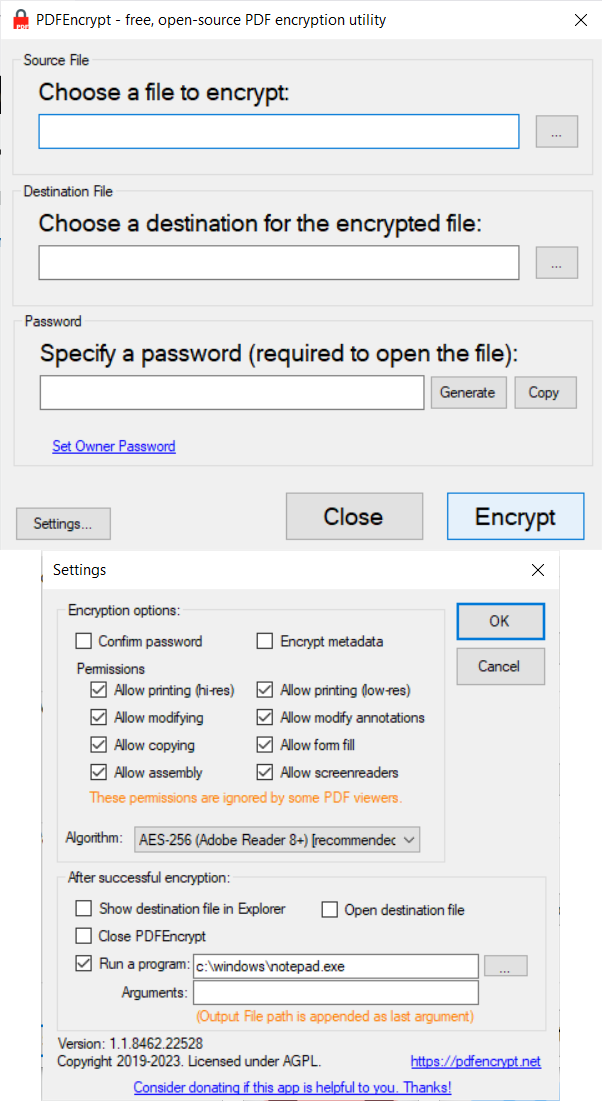PDFEncrypt
PDFEncrypt is a free, open-source native Windows app that allows you to password protect (encrypt) PDF files for free, without purchasing expensive software.
Latest version: 1.1.8462.22528, released in 2023
SHA1SUM: cf094f87d8c326e43d5cd9805d51c33544cbfe54
Download Installer without .Net Framework
SHA1SUM: 936ffe41d184de5f5fbb5fd4e2e65f9f63b1efb1
SHA1SUM: 73e8cba5a633b4b31455d02e77c99d77e5cd027a
This app uses the iTextPDF open source library for encryption operations, and is released under the AGPL license. Complete source code is available on GitHub, and you can download the installer for Windows 7, 8, 10, and 11 below.
News
Code Signing Coming Soon!
SSL.com have graciously donated a Code Signing Certificate to the PDFEncrypt.net project! Soon, we will be signing all the PDFEncrypt executables and installers, in order to further assure users that the files they download are genuine and unmodified. Code Signing...
Digital Rights Management (DRM) and PDFEncrypt
This article explores the suitability of using PDFEncrypt to achieve Digital Rights Management (DRM). I frequently receive questions from users asking how to use PDFEncrypt to create PDF files that can be opened without a password, but which can't be...
MSI available (beta)
Users have requested a MSI package for use with Windows Active Directory. I built the PDFEncrypt V1 MSI using the free version of Advanced Installer. It has been tested on Windows 10 x64 and Windows 11 x64. Note that the MSI does not include .NET framework, so you...
Review and get free gift cards
We have set up a review link on Capterra to try and reach more people with the app. The first 85 people to review PDFEncrypt will get free gift cards. Here's the link: Review PDFEncrypt on Capterra
Now available in the Microsoft Store!
I'm excited to announce that the PDFEncrypt app is now available in the Microsoft Store!
Download the latest version
Get the most recent version of PDFEncrypt to gain access to the latest features and updates.
Get the source code
PDFEncrypt is a free, open-source application. The source code is available on GitHub.

PDFEncrypt is popular worldwide!
Visitor Map
Donate
If you find this software helpful, a donation helps me keep it going.
Thank you!
Need Stronger Protection?
For stronger protection than passwords, use Locklizard PDF DRM to protect your PDF files from copying & sharing.

Contact
I welcome your feedback, questions, and suggestions. Please click the button below to email me.
If you like PDFEncrypt, please submit Feedback to help me understand how the app can be improved. Thanks!